A remote control once just changed channels and volume. Today, when more than two thirds of Europeans use streaming services, the remote is no longer an accessory but the first touchpoint between the viewer and the product. And when that first touchpoint fails, it drags down the overall product experience.
Learning from the Originals
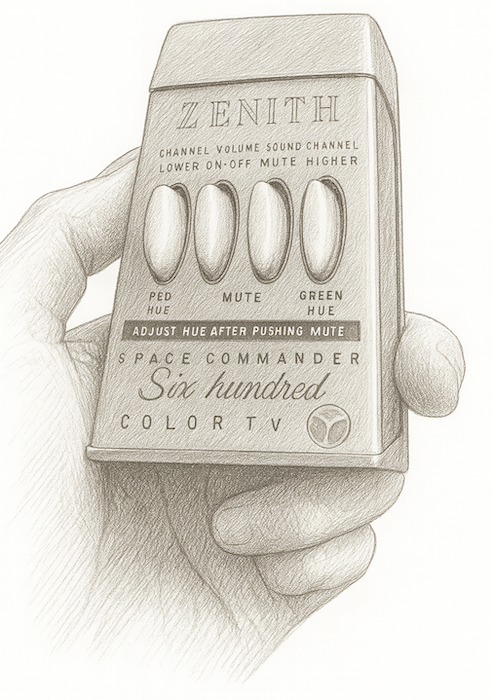 Zenith Space Commander 600
Zenith Space Commander 600
Early remotes like Zenith’s Space Commander from 1956 worked through simplicity. Each press made a click that confirmed the action. There was no latency and no guessing.
Limitation created clarity and from today’s perspective the product serves as a reminder that fewer choices lead to faster and more confident decisions (as described by Hick’s Law).
Button Layout & Labels
Good remote UX begins with what users touch first, the buttons. Their arrangement and labeling defines whether using the remote feels natural or confusing.
Jakob Nielsen’s early observation in the 2000s that users spend most of their time on other products also applies here. Users expect familiar patterns such as a D-pad for navigation, a back button and a home button with a clear icon.
These conventions are not limitations, they are expectations. Ignoring them creates unnecessary cognitive load and disrupts the UX.
Form Factor
The form factor of a remote control defines how efficient and intuitive it feels to use. People hold it in one hand, reach for it in dim light or use it while focusing on the screen. Size, weight and texture all shape the comfort of the device.
 The NVIDIA Shield remote in a triangular shape
The NVIDIA Shield remote in a triangular shape
The NVIDIA Shield Remote is an example of getting it right. Its triangular shape keeps it from rolling off the sofa and makes it clear which side is up.
When the Batteries Die
Battery replacement is a rare but revealing use case. It shows whether a design supports the user in simple moments or fails when it matters most.
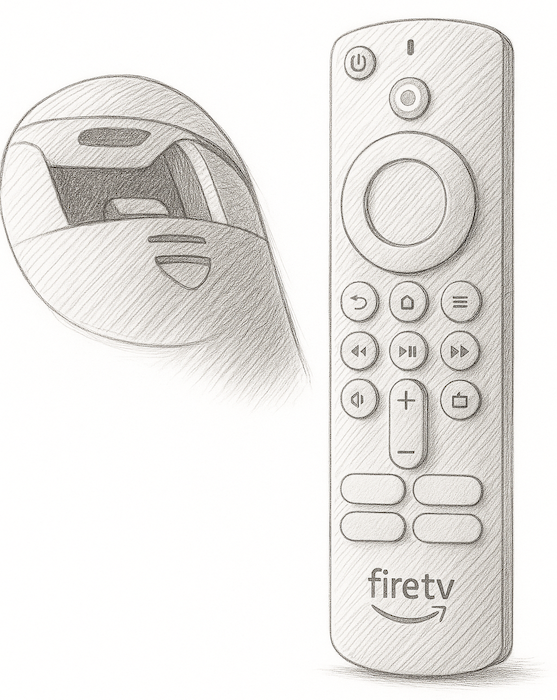 The Alexa Voice Remote for Fire TV
The Alexa Voice Remote for Fire TV
Amazon understood this. Since last year the Fire TV Stick remote received a redesigned battery housing that opens more easily and closes securely. A small mechanical change with a clear impact on user comfort.
The Environment Matters
In dim light, shared among multiple users or one-handed use while the other hand holds snacks or a drink. The remote must perform reliably in these contexts.
When these conditions are not considered in the UX design, the overall product experience declines as everyday use leads to more errors. Again, the NVIDIA Shield Remote gets it right. It works flawlessly in the dark and feels natural in one hand.
Accessibility
Remotes must work for everyone, not just the young and tech-savvy.
Many viewers start losing near vision around 45, which means a relevant share of streaming users already need visual support. Bigger buttons, stronger contrast, clear color cues show thoughtful design and real usability.
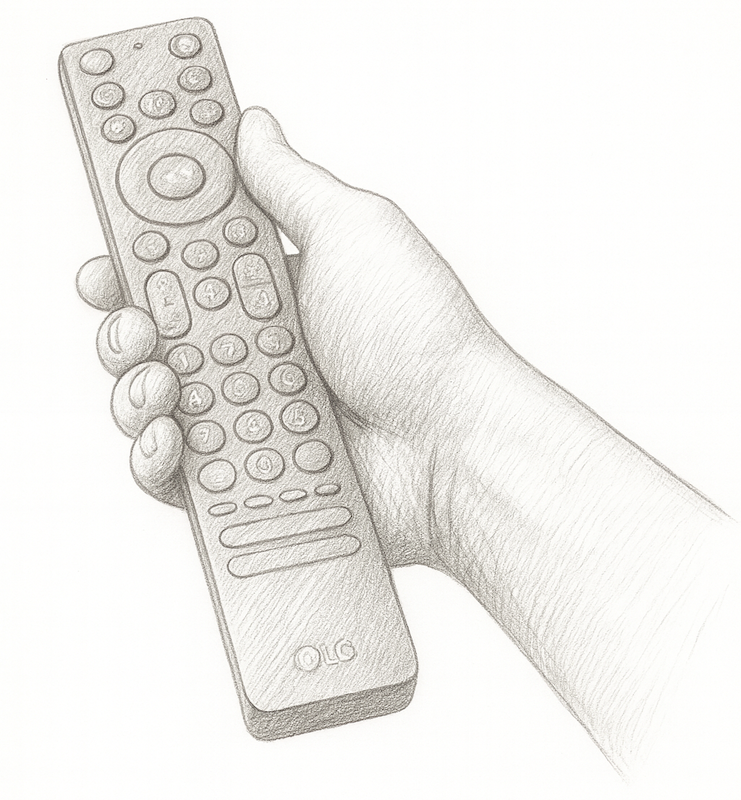 The Easy TV remote control was designed for the needs of older adults
The Easy TV remote control was designed for the needs of older adults
LG’s new Easy TV follows this principle with a simplified remote featuring larger fonts and a cleaner layout, making it easier for seniors to navigate without frustration.
Pairing Experience
Pairing should feel invisible. When users insert the batteries or power on the device, the remote should simply work. Manual pairing should exist only as a safety net, not as part of the normal onboarding experience.
The Principle of Least Effort (by the linguist George Zipf) reminds us that every extra step feels like work. Great UX removes that work so users can start using the product instantly, without reading a manual or thinking about setup at all.
Keep Number Keys or Drop Them?
The design of a remote reflects the product’s priorities. If the focus is on traditional TV, number keys support quick access. If the focus shifts to on-demand content, they become an obstacle to clear navigation.
Tesler’s Law reminds us that complexity cannot be removed, only shifted. With number keys, that means more buttons on the device or more navigation inside the interface.
The task for RCU UX is to decide where that complexity should live and how to make it feel invisible to the user.
Integration with the Ecosystem
Today the remote is part of a larger ecosystem. It connects with smart home controls, apps, AI assistants, soundbars, receivers, even lighting and cameras. The remote is no longer just a tool to change channels. It is an access point to the platform itself.
 Google TV Streamer voice remote control
Google TV Streamer voice remote control
The Google TV Streamer shows this clearly. Its voice remote controls the TV and manage smart devices through Google Home. A remote must provide intuitive experience while orchestrating a growing landscape of devices and applications.